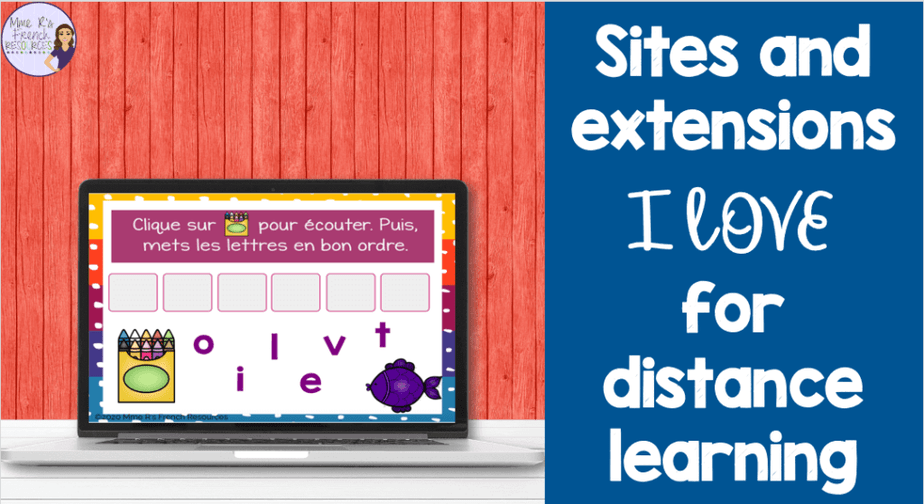
I’m loving these distance learning tools! While they are handy anytime, these extensions and sites have been so helpful during remote learning. Here are a few things I’m loving right now to keep organized and working efficiently.
You might have heard of some of these, but I hope you find something new that will be a big help to you! I’m sure there are paid options that can take these tools further, but for many of them, I’m just using the free version.
1. Screencastify
You can record your browser tab, the whole desktop, or only your webcam. You can use your microphone to narrate your screen recording (so giving directions for assignments would be so much easier!) You can also embed your webcam to show yourself talking while students can also see your screen. There are even tools to annotate, so you can write on the web page or document as you narrate.
2. Flipgrid
You can use this to create grids and students can respond using recorded videos. This is great for assessing speaking when you don’t have time to do one-on-one speaking assessments with students while teaching remotely.
3.The TpT digital tool
Using PDFs and you wish students could write on them? This tool is a really easy way to assign PDFs online. It was previously only available for Google Classroom, but now it works with any LMS. Students DO need to access the activities with a Google email account. Of all the distance learning tools out there, this one is one of my favorites!
4. Padlet
I love this one! You can create a digital board to share with students. It’s great for sharing links sites that they can use to practice online (like Quizlet, Boom, virtual tours of museums, reading sites, etc.). I like it, because if you have a virtual classroom, you might have it sectioned off by grade level, subject, or class section. With Padlet, you can make one page for all students and then share the one link. I even made one for home practice with my kiddo. Here’s what it looks like:
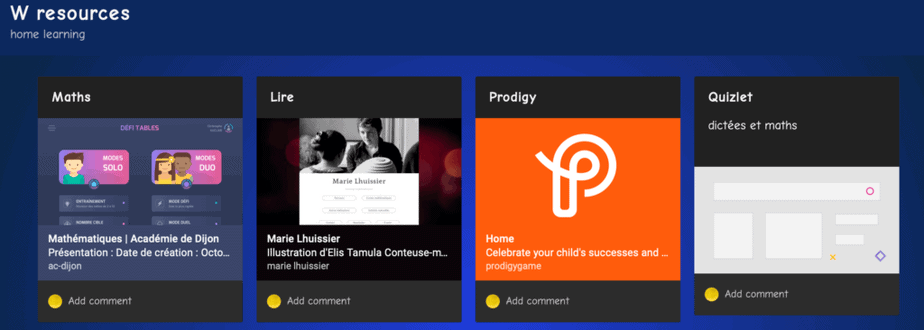
5. Flippity
This one is also a lot of fun, and there are a lot of things you can do with it. Basically, you create word lists within Google Sheets, and then publish the sheet (so you need a Google account to do this). Once you publish the sheet, it will create an activity for you to share with your students. You can create online flashcards, interactive games, word scrambles, crosswords, and other cool things! Some are printable and some are online games. Click here to see an example of a hangman game I made with school-themed terms.
6. Todoist
I’m a huge lover of lists, because crossing things off makes me feel REALLY accomplished. This Chrome extension is a big helpfor organization. I’m honestly just getting started using it, so I’ve got some learning to do myself! I love it because I have so many to-do lists all over the place for work, family, and helping my own kiddo out with school. I’ve been struggling to keep everything in one easy place.
7. Boom Cards
I’ve talked about these so much, because they are just amazing! These digital task cards are paperless, self-checking, and work with devices connected to the internet, making them a great fit for remote learning! With TONS of activities available for French (and all subjects), it’s easy to find a set for what you need. Practicing French verb conjugation is a lot more fun this way! Teach little ones? There are tons of French phonics activities out there!
Want beginners to hear more French? This French audio bundle includes a lot of beginner vocabulary topics, and students can listen as much as they want!

8. Kahoot
Kahoot is really popular, so you may have been using this before distance learning. If you haven’t tried it, this online game is so fun! It only takes a few minutes to make a game, so you can review in a fun way students will love without spending a ton of time.
9. Quizlet
I’ve used this for years, and maybe you have, too. It’s a fun way to practice vocabulary, and with older kids, I have them make sets and share with one another. Just make sure to have them share their sets with you to make sure the words are correct! I’ve caught typos, and we sure don’t want our kids memorizing the wrong spelling!
10. Google Keep
Maybe you’re like me and you bookmark everything…. but then your list is so long you can’t find what you are looking for? 😂 This Chrome extension is a great way to organize your notes and to-do list by category. It’s easy to add labels or color code it. Use it on your phone, tablet or computer.
Any other distance learning tools you’re loving? Comment below!


Leave a Reply