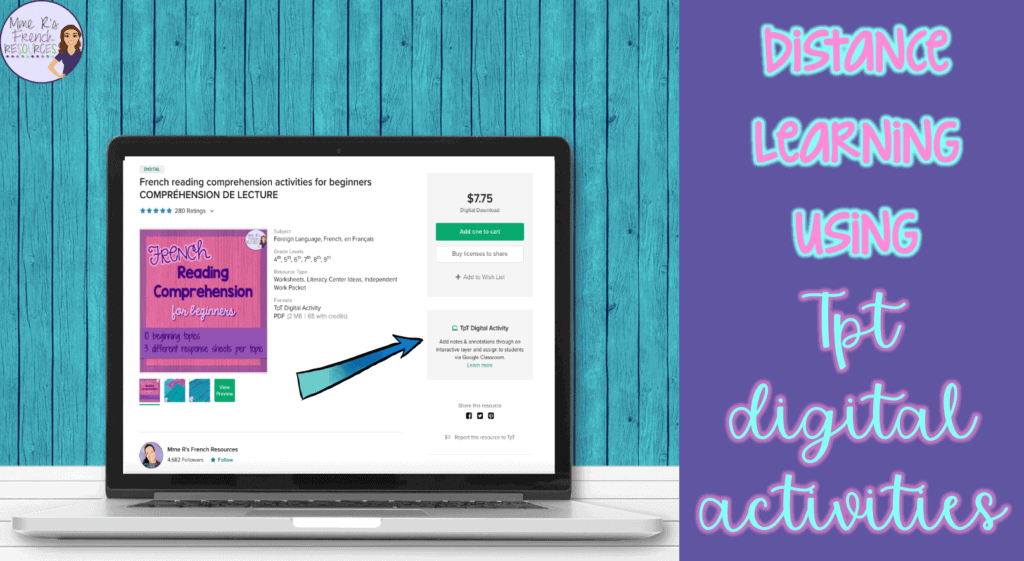
Having trouble using PDFs you’ve purchased from TpT during distance learning? Did you know that my PDFs have an interactive layer so you can use only the pages you need? That’s right! My French worksheets have a digital layer for distance learning that you can use with Google Classroom™ !
TpT has now made this available for other LMS now! Students do need to access the activities via a Google email account.
I wanted to share this interactive tool that is available at TpT for all of my PDFs. You can remove pages, add text boxes for students to answer, and assign the work with a code you give students in Google Classroom.
Here’s how to find out if this is available for resources you’ve purchased.
Go to the page where the resource is available for purchase.
You will see a button that says “VIEW 2 FILES.”
Click that button and you’ll have the option to download the PDF or open the digital activity.
 Here’s how to tell if this is available for resources you’re considering purchasing.
Here’s how to tell if this is available for resources you’re considering purchasing.
Look for the EASEL Activity label. This indicates that you can use the resource as a printable PDF or you can upload it as a digital activity to Google Classroom or assign to students via Gmail account.
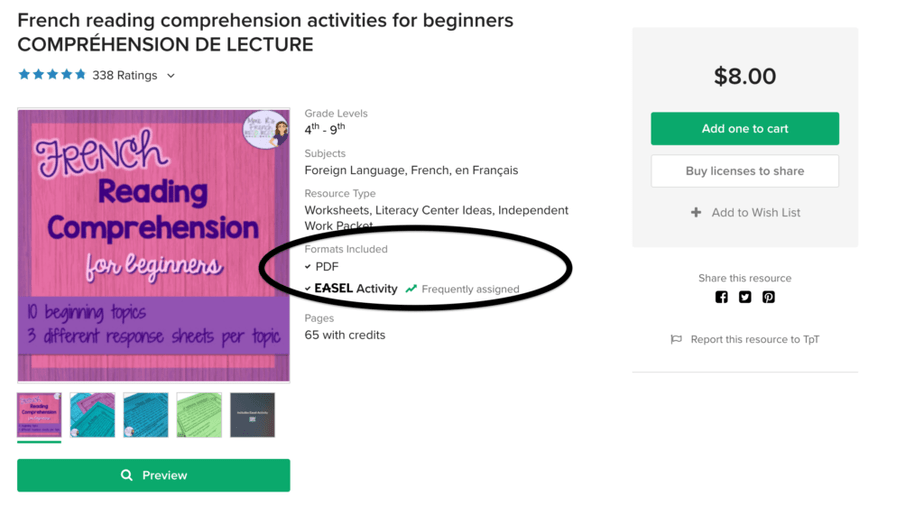
Using the digital layer
I’ve already created the digital version of dozens of PDFs at my TpT store, but if you want a digital version of a resource that I’ve not yet created, you also have the option to do that!
What can you do?
-
Remove pages – You don’t need to share the answers keys, cover pages, or pages you just aren’t using for your group at this time.
-
Add pages from the original document – If you are using an activity I’ve created and you want to add any pages from the original document that I might have removed (like maybe the answer keys if you want students to be able to check their work on their own) then you can just add those back in.
-
Reorder pages
-
Add answer boxes
-
Type in directions
There is also a highlight tool, a shapes tool, and a pen tool, so students can write, draw, and highlight on the pages you assign!
To create your own:
If you want to create your own version using the TpT tool, you can! Just go to the individual resource page and click that same OPEN TpT DIGITAL ACTIVITY link. From there, you can remove pages, add directions, make text boxes, and more.
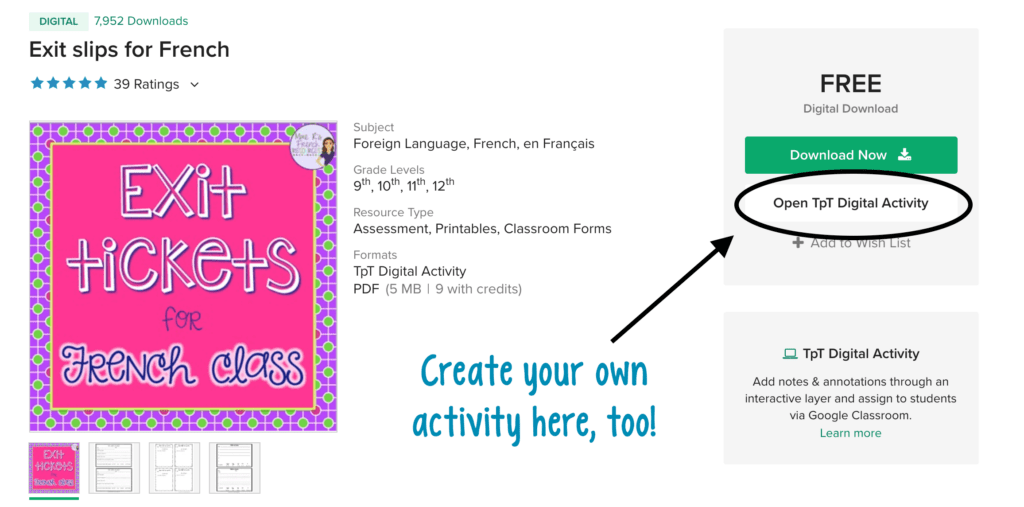
I hope this new digital layer makes it easier for your students to access the French worksheets you want to assign during distance learning!


Debbie says
Love your stuff! I’ve bought so much because it’s so handy and error-free! (So many resources have errors). I’m glad to hear I can convert some of them to digital. I’m wondering, why is the imparfait bundle I purchased so different from the others? It’s a bit harder to read, as if the font is off.
Also, with these digital resources, can I assign the work in google classroom and the students can work on their own copy individually, fill in the text boxes, and submit? I’m new to using the digital stuff.
Thanks for such great stuff, Ashley!
Deb
Ashley says
Hi Debbie!
Thank you for your sweet words! I’m so glad you love the resources you’ve gotten! 🙂
I’m not sure why the imparfait resource looks different for you. I just opened it again, and it looks just like the rest to me. The TpT tech team is great at helping out with tech stuff like this, so you might send them a help request and see if they can figure out what is going on. You can always contact them via the HELP link on any TpT page.
Yes, students will fill in the text boxes and submit it. TpT made a great guide to getting started that will walk you through how to use it that you can find here:
https://www.teacherspayteachers.com/digital-resources
I have added the text boxes on several dozen PDFs and I’m working on more all the time. If you ever find one that doesn’t have them added, you also have the option to add them, remove pages, etc. You can find create your own using the same “open TpT digital activity” link on the resource page.
I hope this is a huge help for you and your students!